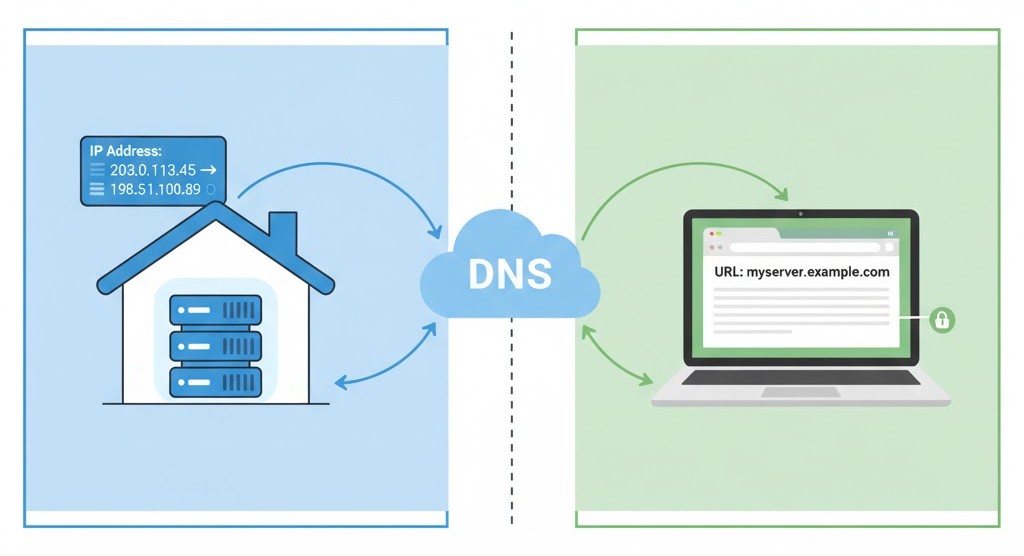
What Is DDNS? - Dynamic DNS Explained
7 minute read | October 8, 2025 | LockIP Team
Imagine calling a friend, but their phone number changes every few days without warning. Frustrating, right? That's essentially what happens when you try to connect to a device on the internet with a dynamic IP address—and it's exactly the problem that Dynamic DNS (DDNS) solves.
Whether you're a home lab enthusiast trying to access your Plex server remotely, a small business owner running a local web server, or an IoT developer managing devices in the field, understanding Dynamic DNS is essential. In this comprehensive guide, we'll demystify DDNS, explain how it works, and show you why it's become an indispensable tool for anyone hosting services on dynamic IP addresses.
Table of Contents
- What Is Dynamic DNS?
- The Problem: Dynamic vs Static IP Addresses
- How Dynamic DNS Works
- Common Use Cases for DDNS
- DDNS vs Traditional DNS
- Security Considerations
- Choosing a Dynamic DNS Solution
What Is Dynamic DNS?
Dynamic DNS (DDNS) is a service that automatically updates DNS records when an IP address changes. It bridges the gap between the constantly changing IP addresses assigned by most Internet Service Providers (ISPs) and the need for a consistent, memorable domain name to access your services.
Think of DNS as the internet's phone book—it translates human-friendly domain names like myserver.example.com into machine-readable IP addresses like 203.0.113.45. Traditional DNS assumes these IP addresses rarely change. Dynamic DNS, however, is designed specifically for situations where IP addresses change frequently.
The Core Concept
When your IP address changes, a DDNS client (running on your router, computer, or server) detects the change and immediately notifies your DDNS provider. The provider then updates the DNS record, ensuring that your domain name always points to your current IP address. This entire process happens automatically, usually within seconds.
In simple terms: DDNS keeps your domain name synchronized with your changing IP address, so people (or devices) can always find you online using the same address.
The Problem: Dynamic vs Static IP Addresses
To understand why Dynamic DNS is necessary, we first need to understand the difference between dynamic and static IP addresses.
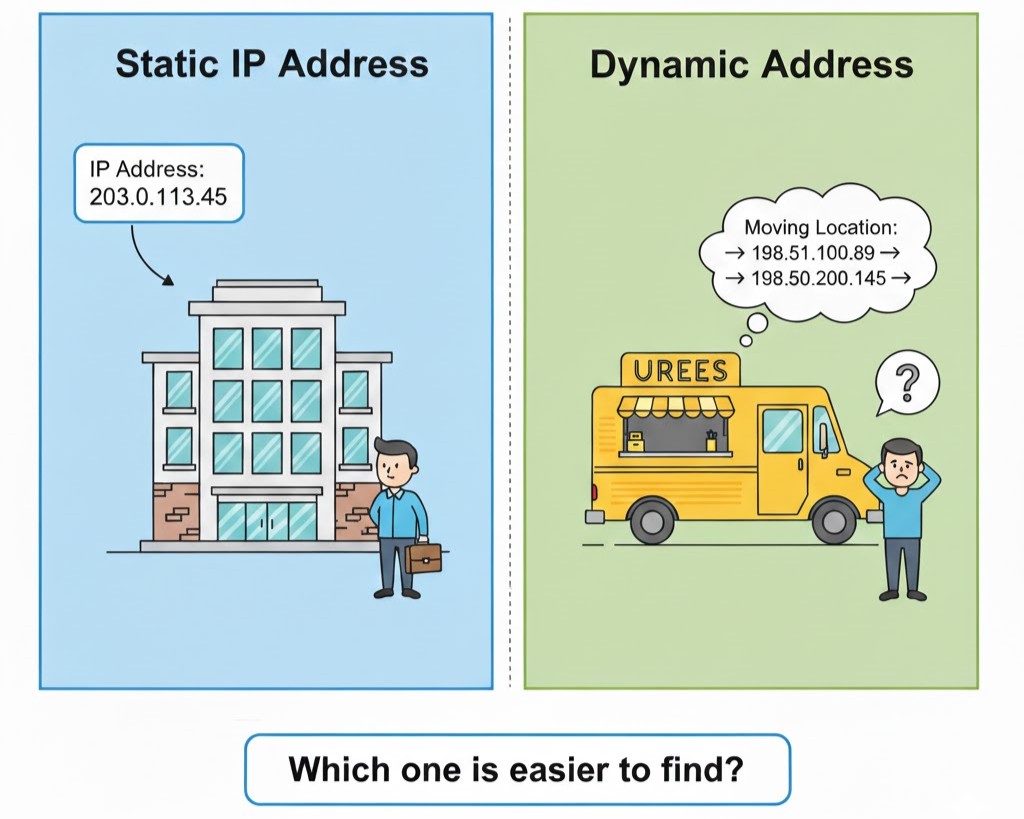
Static IP Addresses
A static IP address never changes. Once assigned to your connection, it remains the same indefinitely. This is ideal for hosting services because:
- Users can always reach you at the same address
- DNS records never need updating
- Configuration is simpler and more reliable
However, static IP addresses come with significant drawbacks:
- Cost: ISPs typically charge $5-30/month extra for static IPs
- Availability: Many residential ISPs don't offer static IPs at all
- Limited supply: IPv4 addresses are scarce, making static IPs expensive to maintain
- Overkill: Most home and small business users don't need the permanence
Dynamic IP Addresses
A dynamic IP address can change at any time. Most home and business internet connections use DHCP (Dynamic Host Configuration Protocol), which means your ISP assigns you an IP address from a pool, and that address might change:
- When you restart your modem/router
- During ISP network maintenance
- When your DHCP lease expires (anywhere from hours to weeks)
- During service outages or upgrades
The challenge: If you're hosting a service—whether it's a game server, security camera system, or home automation dashboard—a changing IP address means users can't consistently reach your services.
A Real-World Analogy
Imagine you run a home business:
- Static IP = Owning a building with a fixed address. People can always find you at "123 Main Street."
- Dynamic IP = Running a food truck that parks in different spots. You might be at "Corner of 5th and Oak" today, but tomorrow you could be somewhere else entirely.
- Dynamic DNS = A food truck with GPS tracking. Your location changes, but customers can always find you because your truck's location automatically updates on a map app.
How Dynamic DNS Works
Dynamic DNS operates through a coordinated system of clients, APIs, and DNS servers. Let's break down the complete process.
The DDNS Architecture
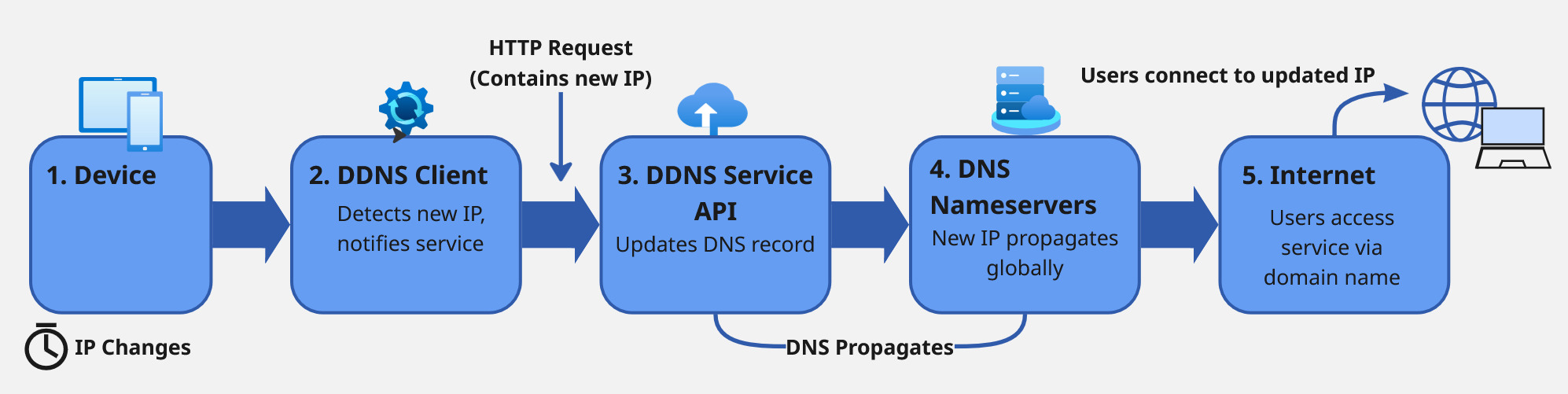
Your Device → DDNS Client → DDNS Provider API → DNS Nameservers → Internet
Step-by-Step: The Update Process
1. IP Address Monitoring
A DDNS client continuously monitors your public IP address. This client could be:
- Software running on your router (built-in DDNS support)
- An application on an always-on computer or server
- A script that periodically checks your IP
The client typically checks your IP every 5-10 minutes, though some implementations use smarter methods that only check when network connectivity changes.
2. Change Detection
When the client detects that your public IP has changed from the last known value, it triggers an update process. Some clients use web services to determine your public IP:
bash
# Example: Checking your public IP
curl https://api.ipify.org
# Returns: 203.0.113.45
3. API Authentication
The client authenticates with your DDNS provider using credentials you've configured:
- Username and password
- API key or token
- OAuth token (for more modern implementations)
4. DNS Record Update
The DDNS provider receives the update request containing:
- Your hostname (e.g.,
myserver.example.com) - Your new IP address
- Authentication information
The provider validates your credentials and updates the DNS record in their authoritative nameservers.
5. DNS Propagation
Once updated, the new IP address is available through the DDNS provider's nameservers. Modern DDNS services use low TTL (Time To Live) values—typically 60-300 seconds—to ensure updates take effect quickly.
Old Record: myserver.example.com → 203.0.113.45 (TTL: 120 seconds)
New Record: myserver.example.com → 198.51.100.89 (TTL: 120 seconds)
Within minutes, anyone querying your hostname will receive the updated IP address.
Example: A Complete Update Cycle
Let's walk through a realistic scenario:
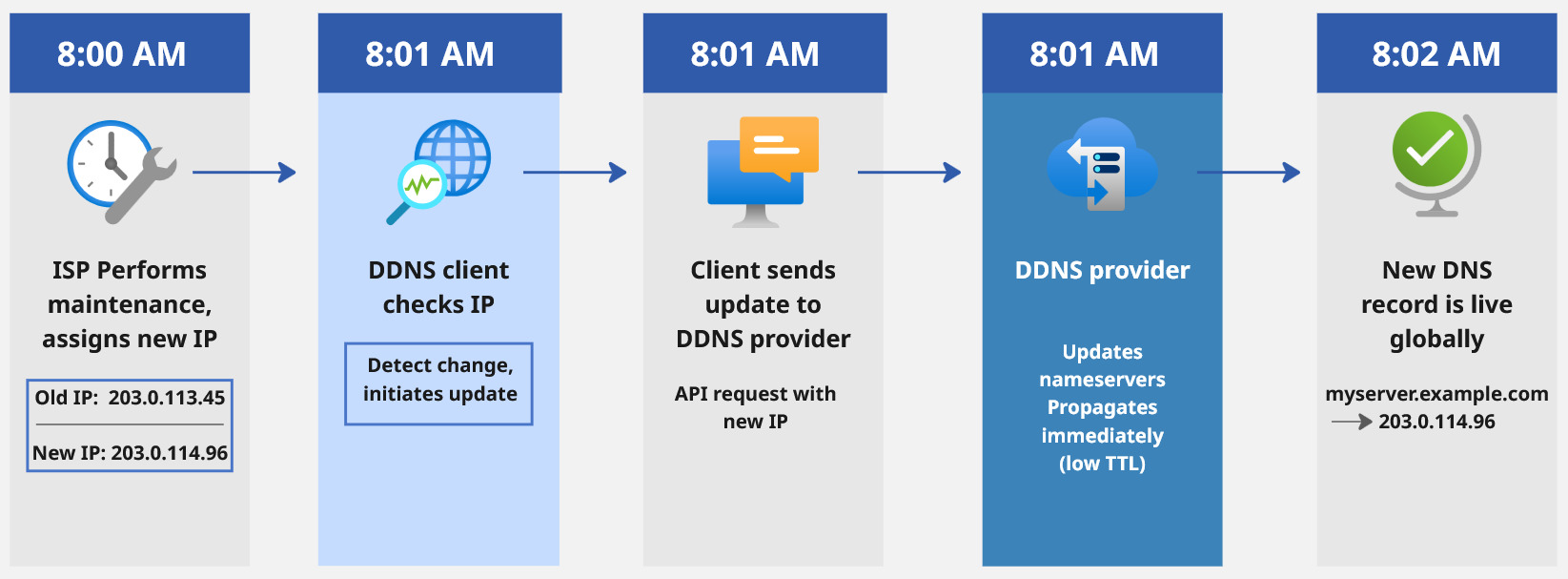
8:00 AM - Your ISP performs maintenance, assigning you a new IP address
- Old IP:
203.0.113.45 - New IP:
198.51.100.89
8:01 AM - Your DDNS client checks your public IP during its regular 5-minute interval
- Detects the change
- Initiates update process
8:01 AM - Client sends update to DDNS provider
bash
POST https://ddns-provider.com/api/update
{
"hostname": "myserver.example.com",
"ip": "198.51.100.89"
}
8:01 AM - DDNS provider updates DNS records
- Updates authoritative nameservers
- Changes propagate immediately due to low TTL
8:02 AM - New DNS record is live globally
- Anyone accessing
myserver.example.comnow reaches198.51.100.89 - Total downtime: ~2 minutes (during IP change and detection window)
The Role of TTL (Time To Live)
TTL is critical to DDNS effectiveness. It tells DNS resolvers how long to cache a DNS record before checking for updates.
- High TTL (3600-86400 seconds): Good for static IPs, reduces DNS queries, but changes take hours to propagate
- Low TTL (60-300 seconds): Essential for DDNS, ensures rapid updates, but increases DNS query load
Most DDNS providers automatically set appropriate TTL values for dynamic hostnames, balancing responsiveness with server load.
Common Use Cases for DDNS
Dynamic DNS has evolved from a niche solution to an essential service for a wide range of applications. Here are the most common scenarios:
1. Remote Access to Home Servers
Home server enthusiasts use DDNS to access their self-hosted services from anywhere:
- Media servers: Plex, Jellyfin, Emby for streaming personal content
- File storage: Nextcloud, Synology NAS for accessing files remotely
- Home automation: Home Assistant, OpenHAB for controlling smart home devices
- Development environments: Personal GitLab, test servers, APIs
Example: Sarah runs a Plex server on her home network. Using DDNS, she can stream her movie collection from her phone while traveling, even though her home IP changes periodically.
2. Security Camera Systems
IP camera systems need consistent access for remote monitoring:
- DVR/NVR systems with web interfaces
- Individual IP cameras with remote viewing
- Video management software (Frigate, ZoneMinder, Blue Iris)
- Mobile apps that connect to home security systems
Example: A small business uses IP cameras to monitor their storefront. DDNS allows the owner to check camera feeds from their phone, regardless of IP address changes from their business ISP.
3. Game Server Hosting
Gamers hosting private servers for friends use DDNS to maintain consistent connection addresses:
- Minecraft servers
- Valheim dedicated servers
- Counter-Strike or Team Fortress 2 servers
- ARK: Survival Evolved private worlds
Example: Instead of texting friends a new IP address every time it changes, a Minecraft server admin uses minecraft.example.com, which always points to the current IP.
4. Remote Desktop and VPN Access
IT professionals and remote workers use DDNS for secure remote access:
- Windows Remote Desktop connections
- VNC (Virtual Network Computing) sessions
- Personal VPN endpoints (WireGuard, OpenVPN)
- SSH access to home Linux servers
Example: A developer maintains a home lab for testing. Using DDNS with a VPN, they can securely connect to their home network from coffee shops or co-working spaces.
5. IoT Device Management
Internet of Things deployments often require DDNS for field devices:
- Environmental sensors reporting data
- Industrial monitoring equipment
- Agricultural automation systems
- Remote telemetry devices
Example: An agricultural company monitors soil moisture sensors across multiple farms. Each location uses DDNS to report data back to central servers despite using consumer-grade internet with dynamic IPs.
6. Small Business Web Hosting
Small businesses hosting websites or services on-premises use DDNS when static IPs aren't available:
- Company websites on local servers
- Internal tools accessible to remote employees
- Customer-facing APIs
- E-commerce platforms
Example: A local restaurant hosts their ordering system on a server in the back office. DDNS ensures customers can always access the online menu, even with a residential ISP that doesn't offer static IPs.
7. Testing and Development
Developers use DDNS for sharing work-in-progress with clients or team members:
- Staging environments
- Demo servers
- API development endpoints
- Webhook receivers for development
Example: A freelance developer uses DDNS to give clients access to staging sites for review, avoiding expensive hosting costs during the development phase.
DDNS vs Traditional DNS
Understanding the differences between Dynamic DNS and traditional DNS helps clarify when each is appropriate.
Traditional DNS (Static)
How it works:
- You manually configure DNS records through your domain registrar or DNS provider
- Records point to static IP addresses that rarely (if ever) change
- Changes require manual intervention
- TTL values are typically high (3600-86400 seconds) Best for:
- Production websites with static hosting
- Business services with static IP addresses
- Cloud-hosted applications
- CDN-backed services
- Any service where IP addresses are controlled and stable
Example configuration:
example.com A 203.0.113.45 TTL: 3600
www.example.com A 203.0.113.45 TTL: 3600
mail.example.com A 203.0.113.50 TTL: 86400
Dynamic DNS
How it works:
- Automated system continuously monitors and updates DNS records
- Designed specifically for changing IP addresses
- Updates happen automatically via API or client software
- TTL values are very low (60-300 seconds)
Best for:
- Home servers and labs
- Connections with dynamic IP addresses
- Cost-sensitive deployments avoiding static IP fees
- Temporary or development services
- Any scenario where IP addresses change unpredictably
Example configuration (managed automatically):
homeserver.example.com A 198.51.100.89 TTL: 120 (updates automatically)
Key Differences Summarized
|Feature|Traditional DNS|Dynamic DNS| |---|---|---| |IP Updates|Manual|Automatic| |TTL Values|High (hours/days)|Low (minutes)| |Use Case|Stable hosting|Dynamic IPs| |Client Software|Not required|Required| |Update Frequency|Rare|Continuous monitoring| |Cost|Varies|Often free| |Complexity|Simple|Moderate|
Can You Use Both?
Absolutely! Many domains use a hybrid approach:
example.com A 203.0.113.45 (Static - main website)
www.example.com A 203.0.113.45 (Static - main website)
mail.example.com A 203.0.113.50 (Static - email server)
homelab.example.com A 198.51.100.89 (Dynamic - home server)
vpn.example.com A 192.0.2.100 (Dynamic - home VPN)
This approach uses traditional DNS for stable, production services while leveraging DDNS for dynamic endpoints like home labs or remote offices.
Security Considerations
While Dynamic DNS is incredibly useful, it does introduce some security considerations that users should be aware of.
1. Exposing Your Home Network
Using DDNS means creating a public pathway into your network. Without proper security: Risks:
- Port scanning and vulnerability discovery
- Brute force attacks on services
- DDoS (Distributed Denial of Service) attacks
- Exploitation of insecure services Mitigation strategies:
- Use a VPN for access instead of exposing individual services
- Implement firewall rules to limit access
- Enable fail2ban or similar intrusion prevention
- Only expose necessary ports
- Use strong authentication on all services
- Keep all software updated with security patches
2. DDNS Account Security
Your DDNS account credentials control access to your DNS records. If compromised: Potential attacks:
- Hijacking your hostname to point to malicious servers
- Denial of service by deleting your records
- Man-in-the-middle attacks by redirecting traffic Best practices:
- Use strong, unique passwords
- Enable two-factor authentication (2FA) where available
- Rotate API keys periodically
- Monitor update logs for suspicious activity
- Use API keys instead of passwords when possible
3. Insecure Update Mechanisms
Some older DDNS implementations use insecure update protocols: Concerns:
- Credentials sent in plain text (HTTP instead of HTTPS)
- Weak authentication methods
- No verification of update source Solutions:
- Choose providers that use HTTPS for all API communication
- Prefer token-based authentication over password authentication
- Verify your DDNS client uses secure protocols
- Check that your router's DDNS implementation is current
4. DDoS Protection
A public hostname can become a DDoS target: Protective measures:
- Use cloud-based DDoS protection services (Cloudflare, etc.)
- Implement rate limiting on your services
- Use a reverse proxy to hide your actual home IP
- Consider keeping critical services behind VPN-only access
5. DNS Hijacking
If an attacker gains control of your DDNS records: Consequences:
- Your domain points to attacker-controlled servers
- Users accessing your hostname reach malicious content
- Phishing attacks using your trusted domain
- Data interception Prevention:
- Enable domain locking if available
- Use DNSSEC (DNS Security Extensions) where supported
- Monitor your DNS records regularly
- Set up alerts for record changes
6. Best Practice Security Stack
For a secure DDNS setup, implement layered security:
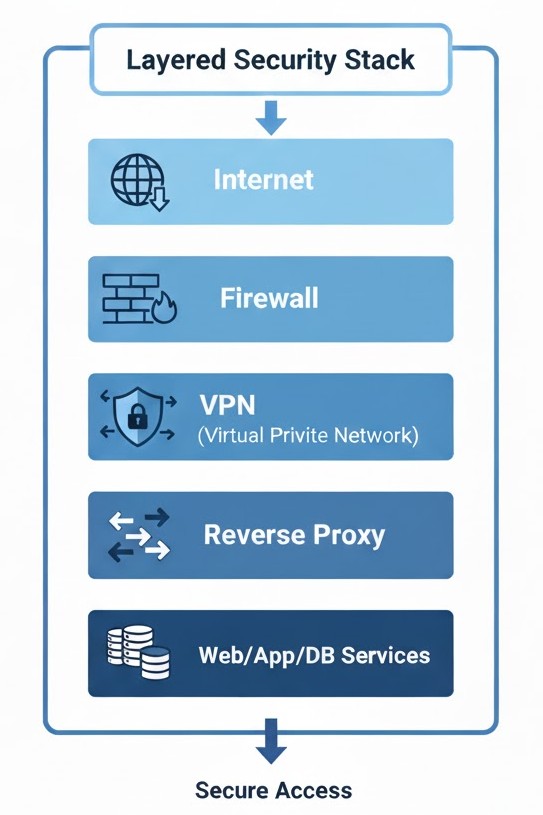
Layer 1: Firewall
- Only allow necessary ports (443 for HTTPS, VPN port)
- Block all other incoming traffic
- Use geographic filtering if appropriate Layer 2: VPN (Recommended)
- WireGuard or OpenVPN for encrypted access
- DDNS hostname points to VPN endpoint only
- Services only accessible through VPN tunnel Layer 3: Reverse Proxy
- Nginx, Caddy, or Traefik terminating SSL
- Application-level firewall (ModSecurity)
- Rate limiting and access controls Layer 4: Services
- Individual applications with authentication
- Principle of least privilege
- Regular security updates
This multi-layered approach ensures that even if one layer is compromised, others provide protection.
Choosing a Dynamic DNS Solution
With dozens of DDNS providers available, selecting the right one depends on your specific needs. Here's what to consider:
Key Factors to Evaluate
1. Reliability and Uptime
- Check provider's infrastructure (distributed nameservers, redundancy)
- Look for SLA (Service Level Agreement) if available
- Research user reviews about downtime incidents
- Verify nameserver locations for global accessibility 2. Update Speed
- How quickly do DNS changes propagate?
- What TTL values does the provider use?
- Is there lag between update and record change? 3. Update Frequency Limits
- How often can you update your IP? (Some providers limit to every 5-10 minutes)
- Are there rate limits on API calls?
- Does the provider throttle frequent updates? 4. Supported Hostname Options
- Can you use your own domain, or only subdomains?
- How many hostnames are included?
- Are there limits on custom domain names? 5. Client Compatibility
- Does your router support this provider?
- Are there official clients for your OS?
- Is the API documented for custom implementations? 6. Free vs Paid Tiers
- What's included in the free tier?
- Are there hidden limitations (ads, required monthly logins)?
- What additional features justify paid plans? 7. Privacy and Data Practices
- Does the provider log your IP addresses?
- What data is sold or shared?
- Are there transparent privacy policies? 8. Technical Features
- Support for IPv6 and IPv4
- API capabilities and documentation
- Advanced DNS record types (CNAME, MX, TXT)
- DNSSEC support
Types of DDNS Providers
Free Community Providers
- Often ad-supported or donation-based
- May have limitations (monthly check-ins, limited hostnames)
- Examples: FreeDNS, Duck DNS, No-IP (free tier) Commercial Providers
- Professional infrastructure and support
- Often offer free tiers with paid upgrades
- More features and reliability guarantees
- Examples: Various providers including LockIP, Dynu, etc. Self-Hosted Solutions
- Complete control and privacy
- Requires technical expertise
- No recurring costs beyond hosting
- Examples: nsupdate (RFC 2136), PowerDNS with API
Questions to Ask Before Choosing
- How often does my IP actually change? If rarely, even a basic DDNS service is fine. If frequently, prioritize fast updates.
- What am I hosting? Critical services need reliable providers with strong uptime. Casual use can tolerate occasional hiccups.
- Do I own a domain? If yes, choose a provider supporting custom domains. If no, subdomain-only services work fine.
- What's my technical skill level? Beginners should prioritize easy setup and good documentation. Advanced users might prefer API flexibility.
- Do I need support? Free services rarely offer support. Paid tiers usually include responsive help.
- How important is privacy? If concerned, choose providers with transparent practices or consider self-hosting.
Testing a Provider
Before committing, test the service:
# Check nameserver response time
dig @provider-nameserver.com yourhost.example.com
# Monitor propagation speed
while true; do
dig +short yourhost.example.com
sleep 5
done
# Test update API
curl -X POST "https://provider-api.com/update" \
-H "Authorization: Bearer YOUR_TOKEN" \
-d '{"hostname":"test.example.com","ip":"auto"}'
Look for:
- Consistent sub-second DNS query responses
- Updates appearing within 1-2 minutes
- No errors or timeouts during updates
Conclusion
Dynamic DNS is the invisible infrastructure that keeps our increasingly connected world accessible. It solves a fundamental internet problem: how to maintain consistent access to services when IP addresses constantly change. Whether you're streaming movies from a home server, monitoring security cameras remotely, or hosting a Minecraft server for friends, DDNS makes it possible without the cost and complexity of static IP addresses.
Key Takeaways:
- DDNS automatically updates DNS records when your IP address changes, maintaining consistent access through a memorable hostname
- It's essential for dynamic IP connections where static IPs are unavailable or too expensive
- Works through automated clients that monitor your IP and notify DDNS providers of changes
- Common uses include home servers, security systems, game hosting, remote access, and IoT deployments
- Security is paramount—always implement proper firewalls, authentication, and consider VPN-first access
- Choosing a provider depends on reliability, update speed, features, and your specific use case
The beauty of DDNS is that once configured, it works silently in the background, automatically adapting to network changes while you focus on what matters: using your services, not managing infrastructure.
Ready to set up your own Dynamic DNS? Whether you're just getting started with a home lab or running critical services, understanding DDNS is the first step toward reliable remote access. Check out our detailed setup guides and documentation to get your services accessible from anywhere.
